Ensure that all of the following have been created prior to any course enrollments:
- Affiliation (school) account
- Student account for each student
- Mentor account for each mentor
Remember that a student must already have an account in Genius SIS before that student can be enrolled in a course.
Important: Do not enroll the same student in multiple terms for the same course (for example, enrolling a student J. Smith in the fall block, spring block, and full-year terms for English 9 would be incorrect). Doing so may cause unnecessary delays in actually securing enrollment for that student in any term for that course and/or may prevent a different student (at your school or another school) from being enrolled in the course in the appropriate term. Please enroll each student in only one term for each desired course.
To enroll multiple students in a VVA course, follow the instructions below. Note that all the students enrolled as a group must be enrolled using the same options (term, course, etc.).
- Using your counselor ID and password, log in to Genius. If you can’t remember your password, click the “recover password” link. Click the Students tab at the top of the page.
- Click Bulk Enroll. Select the student(s) who will be enrolling and click the Bulk Enroll button.
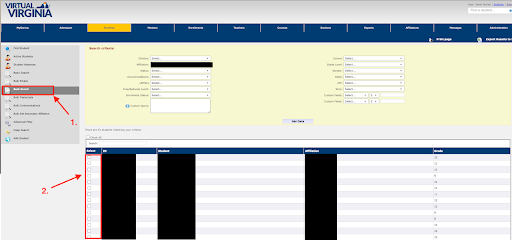
- Select the Course name.
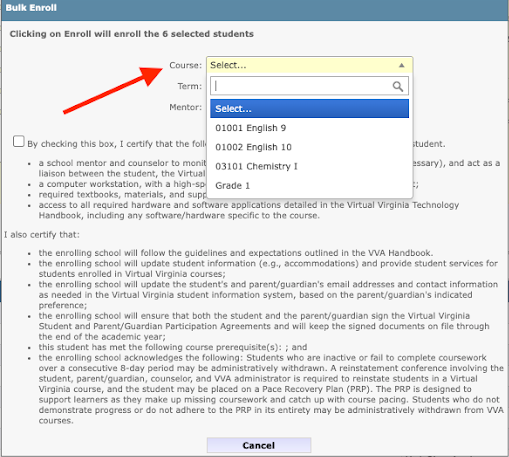
- The course terms will automatically populate. Select the required academic term.
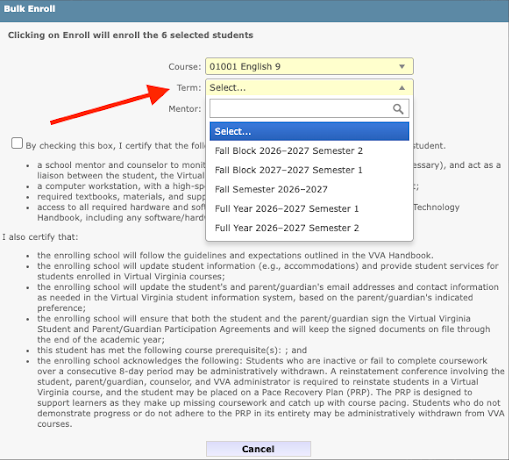
- Select Synchronous or Asynchronous.
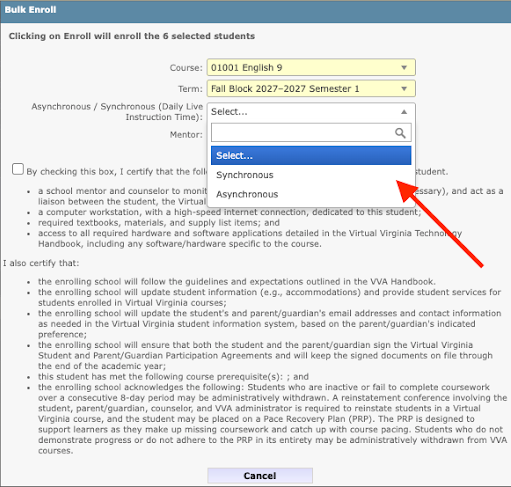
- Select Yes or No to enroll in the corresponding Semester 2 course.
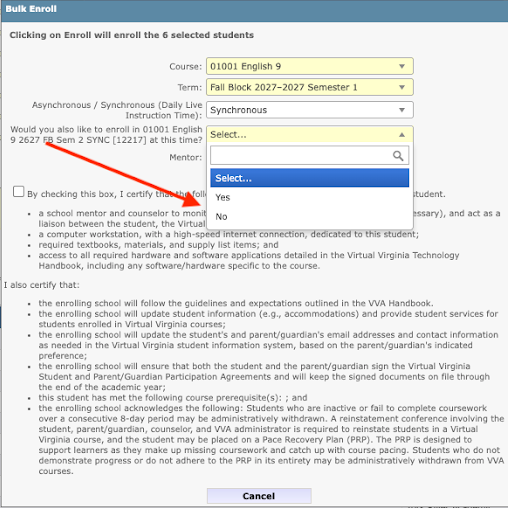
- Select the mentor.
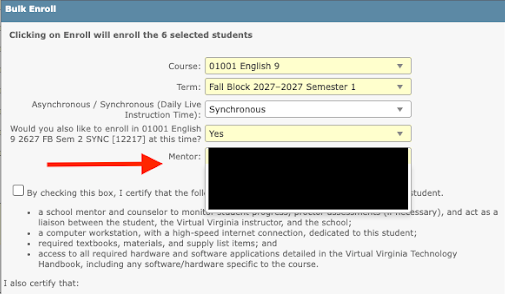
- Check the Enrollment Verification box, then click the Enroll button.
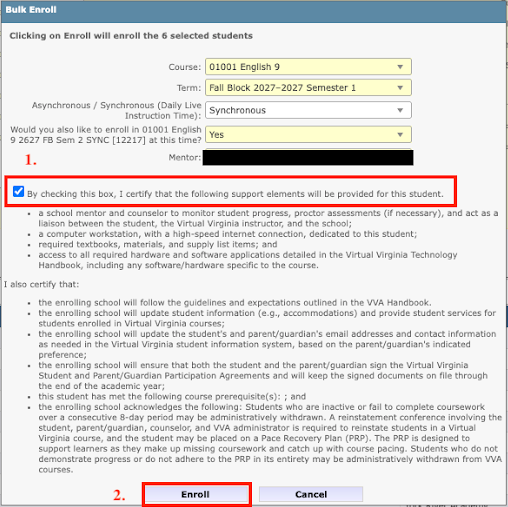
- You will be automatically redirected to the Payment Queue.
Note: To complete the enrollment process, you must select a payment method in the Payment Queue. If a payment method is not selected within 2 calendar days, the enrollments will be withdrawn.