For courses for grades 6–12, schools may pull grades at any time for local reporting with the understanding that the earned averages are cumulative and will continue to change during the term until the term end date. Interim grade reporting is equivalent to taking a snapshot of the grade on a given date during the term. Grades are finalized at the end of each term according to the Academic Calendar.
Fall Block/Spring Block (18-Week) Courses
- Fall block and spring block courses are 18 weeks in duration.
- Grades are available for each 9 weeks of the block courses.
- Each 9 weeks is worth 50% of the total course numerical average, and all assessments like midterm and final assessments are included in the earned course numerical average for each term.
- The first 9 weeks (Semester 1) and second 9 weeks (Semester 2) grades should be averaged for the final course average.
- The local division will convert numerical grades to the local scale for grade reporting needs.
Full-Year (36-Week) Courses
- Full-year courses are 36 weeks in duration.
- Grades are available for each 9-week quarter of the full-year courses.
- In a full-year course, Quarters 1 and 2 comprise Semester 1 (first 18 weeks), and Quarters 3 and 4 comprise Semester 2 (second 18 weeks).
- The midterm assessment is included in the earned numerical average for Quarter 2, and the final assessment is included in the earned numerical average for Quarter 4.
- The first 18 weeks (Semester 1) and second 18 weeks (Semester 2) grades should average for the final course average.
- The local division will convert numerical grades to the local scale for grade reporting needs.
Summer Session (6-Week) Courses
- Summer Session courses are 6 weeks in duration.
- Grades are available at the end of the 6 weeks.
- The local division will convert numerical grades to the local scale for grade reporting needs.
Semester Grade Retrieval Instructions
To retrieve your students’ semester grades on the date your school has requested or according to the dates posted in the Academic Calendar, please log in to the VVA student information system (SIS) using your counselor/division coordinator account and follow the instructions below.
To retrieve your students’ semester grades:
- Using your counselor/division coordinator ID and password, log in to Genius. If you can’t remember your password, click the “recover password” link.
- Click the Affiliations tab.
- On the next screen, select your school’s name.
- On the left side of the next screen, click on Current Enrollments. This will give you a list of your current students.
- You can locate specific students in the list and retrieve their semester course grades from the Current Grade column (see image below).
- Click on the pencil icon for each student to see the teacher’s comments, represented by codes. The comment codes are:
- 1 = Student is a pleasure to teach
- 2 = Student demonstrates strong work ethic
- 3 = Student stays on task
- 4 = Student’s course grade affected by low test scores
- 5 = Student’s course grade affected by low quiz scores
- 6 = Student has missing assignments that negatively affect course grade
- 7 = Student has late submissions that negatively affect course grade
- 8 = Student should watch course video recordings
- 9 = Student should participate in synchronous instructional activities
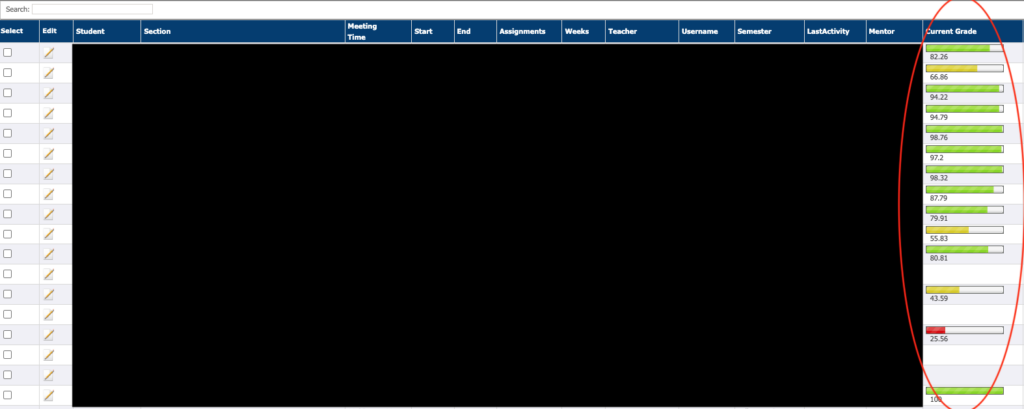
Quarter Grade Retrieval Instructions
To retrieve your students’ quarter grades according to the dates posted in the Academic Calendar, please log in to the VVA student information system (SIS) using your counselor/division coordinator account and follow the instructions below.
Please note that quarter grades are available only for full-year courses.
To retrieve your students’ quarter grades:
- Using your counselor, coordinator, or mentor ID and password, log in to Genius. If you can’t remember your password, click the “recover password” link.
- Click the Reports tab.
- Click Run Report in the lefthand menu.
- In the dropdown menu, select either Counselors and Division Coordinators: Quarter Grade Report or Mentor: Quarter Grade Report (both reports share the same information).
- Click the Run Report button.
- A list of your affiliation’s students who are currently enrolled in full-year courses will be displayed, along with their course grades for each quarter and cumulative course grades for the current semester. (Note: If a quarter does not yet have any grades recorded, the quarter grade will appear as a zero in this report.)